- Payment Method

01. Go to your bKash Mobile Menu by dialing *247# 02. Choose “Payment” 03. Enter the Merchant bKash Account Number you want to pay to 04. Enter the amount you want to pay 05. Enter a reference* against your payment (you can mention the purpose of the transaction in one word. e.g. Bill) 06. Enter the Counter Number* (the salesperson at the counter will tell you the number) 07. Now enter your bKash Mobile Menu PIN to confirm

01. Go to your rocket Mobile Menu by dialing *322# 02. Choose “Payment” 03. Enter the rocket Account Number you want to pay to 04. Enter the amount you want to pay 05. Now enter your bKash Mobile Menu PIN to confirm 06. Payment Complete
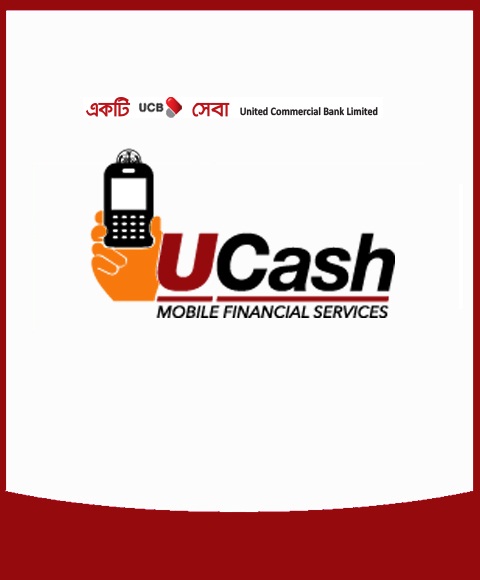
01. Go to your rocket Mobile Menu by dialing *268# 02. Choose “Payment” 03. Enter the rocket Account Number you want to pay to 04. Enter the amount you want to pay 05. Now enter your bKash Mobile Menu PIN to confirm 06. Payment Complete

About Us
It published this trip information on their community bulletin to introduce First Aid Bangladesh with their community people. We do appreciate this great initiative of this institute and very thankful to them for their constant supports towards First Aid Bangladesh them
Help & Support
Quick Links
Copyright © 2018 IDEAL FIRST AID TRAINING CENTER. All Rights Reserved
